PLEASE NOTE: The images below are demonstrated using Outlook 2013 for PC.
1. To share your calendar with another Exchange user access the Calendar section of Outlook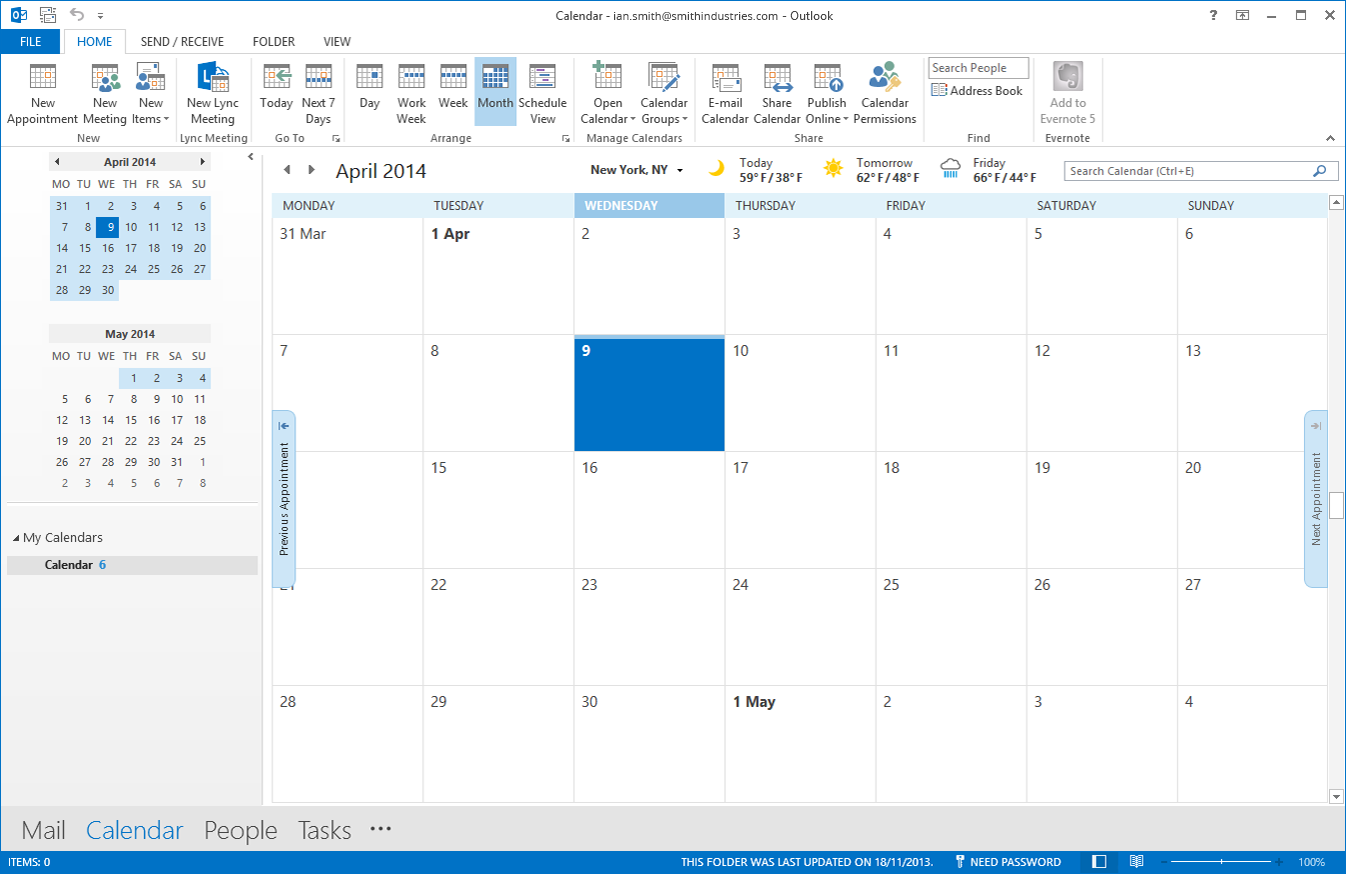
2. Select the “Share Calendar” Icon on the Top Tool Bar. This will open up an Invitation Message much like an Email or Meeting Invitation Message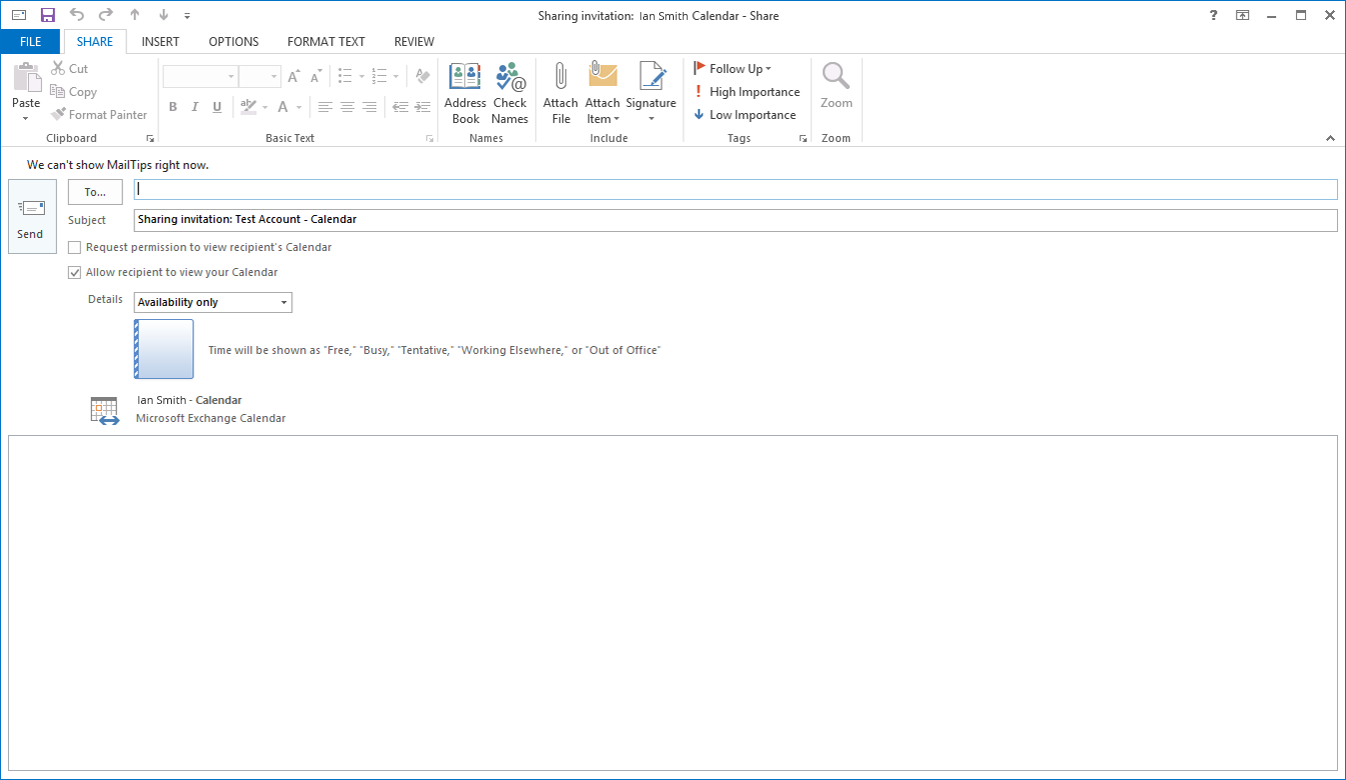
3. Simply add whom you wish to Share the Calendar with as a “To” Contact.
4. Next you can change what authority the Recipient can have;
Availability only
Limited details
Full details
And if required you can add a message to your invitation prior to sending etc.
5. To complete the sharing click “Send”.

