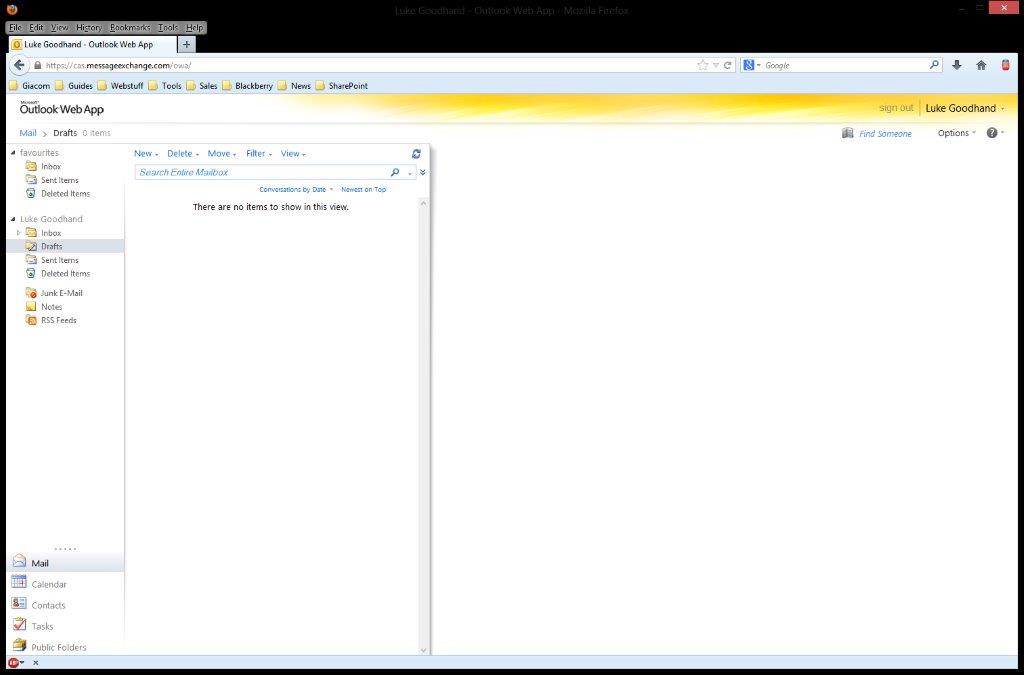
1. In the top right of the screen click 'Options' > 'See All Options…'
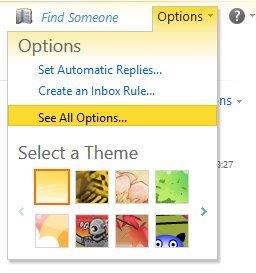
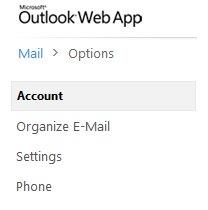
2. On the Options screen select 'Phone' on the left Toolbar.
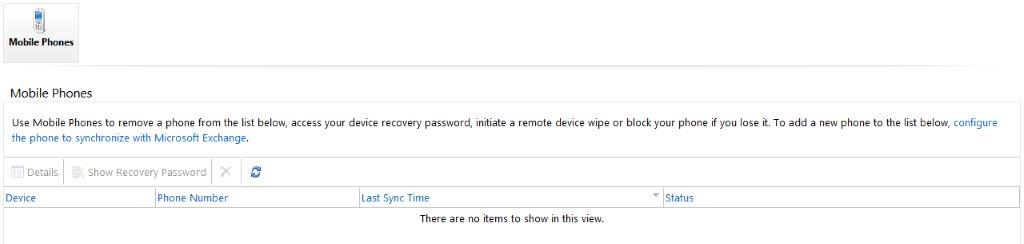
3. You will now see currently Synced Mobile Devices including the Device Type and when it last synced. From here you can manage your devices including, but not limited to, 'Wipe a Device' (Remote Factory Reset) and Removing a Synced Device ('X').
Each selection will simply ask if you are happy to proceed and the results of the activity will reflect in a refreshed Device List.
Below we have removed the Device using the 'X' leaving an empty list.

