1. Browse to 'Control Panel' - 'Mail/Mail (32-bit)' - 'Show Profiles'
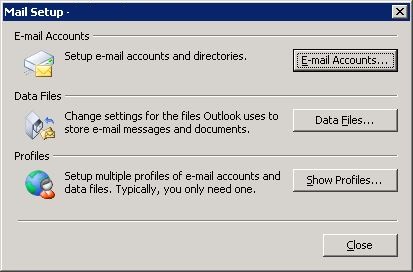
2. Make sure to pre-select 'Prompt for a profile to be used'
3. Select 'Add . . . ' and input the full email address of the user and select 'OK'

4. Enter your information and click 'Next'
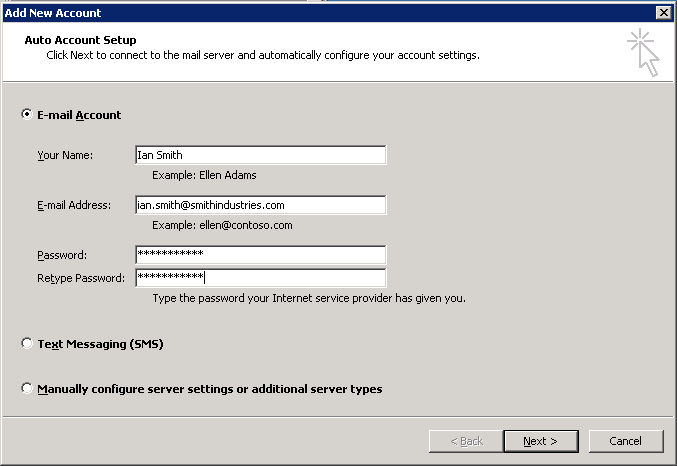
5. You may be prompted to allow 'redirection' click 'Allow' and 'Don’t ask me about this website again' if you do not want to see further messages.
6. If the details provided are correct and Autodiscover has been set-up correctly then you will see the confirmation screen
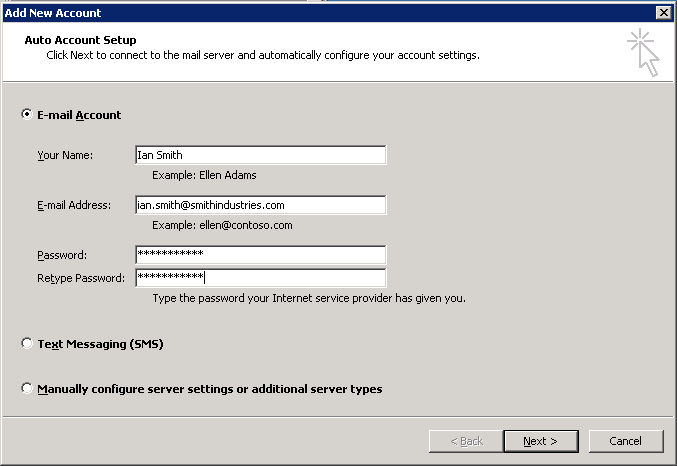
3. Select 'Add . . . ' and input the full email address of the user and select 'OK'

4. Enter your information and click 'Next'
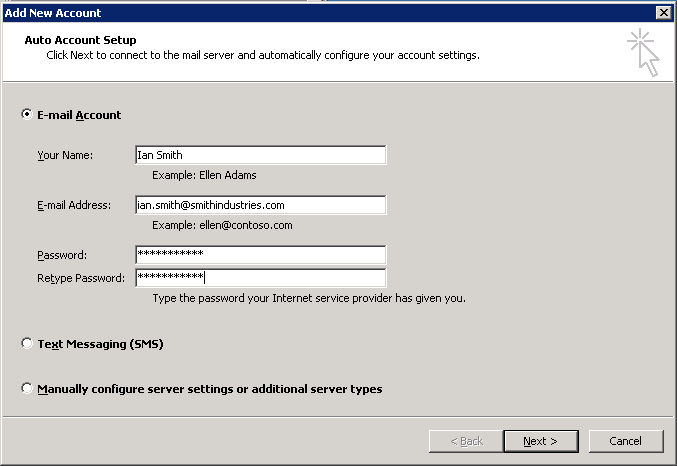
5. You may be prompted to allow 'redirection' click 'Allow' and 'Don’t ask me about this website again' if you do not want to see further messages.
6. If the details provided are correct and Autodiscover has been set-up correctly then you will see the confirmation screen
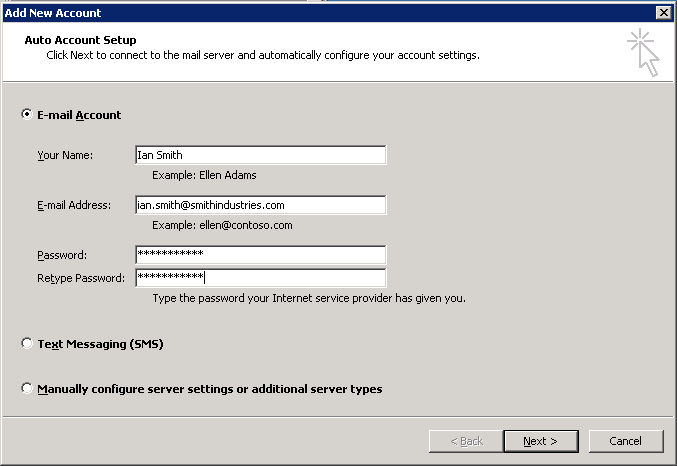
7. Select 'Finish' when profile creation is completed

